Oem ODROID-VU7 Plus: 7inch 1024 x 600 HDMI Display With Multi-Touch
Peşin Fiyatına 6 Taksit 6 x 875,30 TL
285,10 TL X 36 Ay Alışveriş Kredisi Fırsatı
Kargo Bilgileri
Ürün Özellikleri
Paket İçi Adet
1Önerilen Ürünler
Tamamen entegre bir sistem oluşturmak için C2 / C1+ kartını LCD ekranın arka tarafına kolayca takabilirsiniz. Ayrıca, bir mikro-HDMI kablosu ve bir mikro-USB kablosu kullanırsanız orijinal C1 kartıyla da çalışır.
C2/C1+ kartını 3 adet 8mm PCB destek parçasıyla LCD ünitesine monte edin. HDMI bağlantı kartı ve mikro-USB bağlantı kartı arayüz ve güç kaynağı için kullanılır.
ODROID-XU4 kullanıcıları: Micro USB-DC Power Bridge Board tavsiye edilir
ÖZELLİKLER
Specifications
- 7-inch TFT-LCD
- Screen Resolution: 1024 x 600 pixels
- 5 finger capacitive touch input (USB ID 16B4:0705)
- Power consumption : 700mA/5Volt
- Backlight on/off slide switch
- Wide Viewing angle (in degree) : Left 75, Right 75, Up 75, Down 75
- Screen Dimensions : 172.9 x 124.3 x 15 mm Including switch and connectors)
- Viewable screen size : 153.6 x 86.64 mm (active area)
- ODROID-XU4 users : Micro USB-DC Power Bridge Board is highly recommended.

Package include
A. Fully assembled 7inch 1024 x 600 TFT LCD with 5 point multi touch screen
B. 6 x 3.5mm screws
C. 3 x Hex nuts
D. Micro USB link board
E. HDMI link board
F. Micro-to-TypeA USB Cable (approx. 35cm)
G. Micro-to-Micro USB Cable (approx. 35cm)
H. TypeA-to-TypeA HDMI cable (approx. 35cm)
You can easily attach the C2 / C1+ board onto the backside of the LCD screen in order to create a fully integrated system. It also works with the original C1 board if you use a micro-HDMI cable and a micro-USB cable.
Option 1 : Mount the C2/C1+ board on the LCD unit with 3pcs of 8mm PCB supporters. The HDMI link board and micro-USB link board are used for interface and power supply.


Option 2 : A Micro-to-micro USB cable and flexible flat HDMI cable can be used as well. The 35cm cable kit is included.
with ODROID-XU4
 with ODROID-C1+/C2
with ODROID-C1+/C2
with ODROID-C1
 ODROID-C1 / C1+ / C2
ODROID-C1 / C1+ / C2Touchscreen drivers are available with support for 5 touch points, and
proper drivers are integrated in the latest Ubuntu and Android OS images. Screen resolution must be configured to 1024x600 and the DVI
option should be enabled on the “vout” parameter by editing the boot.ini
file, as shown in the below.
To use the VU7+ on Linux system,
the Kernel version must be 3.10.80-128 or higher for C1/C0/C1+
the Kernel version must be 3.14.29-52 or higher for C2
(sudo apt-get update & sudo apt-get dist-upgrade).
Also, don’t forget to configure the boot.ini file like this for 1024x600resolution and DVI output mode:
Configuration for C1/C1+/C2 (Edit boot.ini file)
Comment 1080p line out and uncomment the 1024x600 line
# Possible screen resolutions
# Uncomment only a single Line! The line with setenv written.
# At least one mode must be selected.
.
.
.
.
.
setenv m “1024x600p60hz" # 1024x600
.
.
.
.
.
.
# setenv m “1080p” # 1080P@60Hz
.
.
.
.
.
.
.
# HDMI DVI Mode Configuration
.
setenv vout “dvi” for C2.
setenv vout_mode “dvi” for C1/C1+/C0
.
.
.
.
.
ODROID-XU4/3
HDMI timing generator in the Exynos platform is not flexible. So we can't make 1024x600 60Hz standard display frequency. So we tweaked the HDMI driver code to support the 1024x600 resolution with slightly reduced frequency at 54Hz.
To use the VU7+ on XU4 Linux system, you must update the kernel 3.10.92-63 or higher (sudo apt-get update && sudo apt-get dist-upgrade).
Also, don’t forget to configure the boot.ini file like this for 1024x600 resolution and DVI output mode:
Configuration for XU4/3 (Edit boot.ini file)
# --- Screen Configuration for HDMI --- #
# ---------------------------------------
# Uncomment only ONE line! Leave all commented for automatic selection.
# Uncomment only the setenv line!
# ---------------------------------------
# ODROID-VU forced resolution
# setenv videoconfig "video=HDMI-A-1:1280x800@60"
# -----------------------------------------------
# ODROID-VU forced EDID
# setenv videoconfig "drm_kms_helper.edid_firmware=edid/1280x800.bin"
# -----------------------------------------------
# 1920x1080 (1080P) with monitor provided EDID information.
# setenv videoconfig "video=HDMI-A-1:1920x1080@60"
# -----------------------------------------------
# 1920x1080 (1080P) without monitor data using generic information
# setenv videoconfig "drm_kms_helper.edid_firmware=edid/1920x1080.bin"
# -----------------------------------------------
# 1920x1080 50hz (1080P) with monitor provided EDID information.
# setenv videoconfig "video=HDMI-A-1:1920x1080@50"
# -----------------------------------------------
# 1920x1080 50hz (1080P) without monitor data using generic information
# setenv videoconfig "drm_kms_helper.edid_firmware=edid/1920x1080_50hz.bin"
# -----------------------------------------------
# 1440x900 with monitor provided EDID information.
# setenv videoconfig "video=HDMI-A-1:1440x900@60"
# -----------------------------------------------
# 1440x900 without monitor data using generic information
# setenv videoconfig "drm_kms_helper.edid_firmware=edid/1440x900.bin"
# -----------------------------------------------
# 1280x720 (720P) with monitor provided EDID information. (720p-edid)
# setenv videoconfig "video=HDMI-A-1:1280x720@60"
# -----------------------------------------------
# 1280x720 (720P) without monitor data using generic information (720p-noedid)
# setenv videoconfig "drm_kms_helper.edid_firmware=edid/1280x720.bin"
# -----------------------------------------------
# 1024x768 without monitor data using generic information
# setenv videoconfig "drm_kms_helper.edid_firmware=edid/1024x768.bin"
# -----------------------------------------------
# 1024x600 without monitor data using generic information
setenv videoconfig "drm_kms_helper.edid_firmware=edid/1024x600.bin"
# -----------------------------------------------
# 800x600 without monitor data using generic information
# setenv videoconfig "drm_kms_helper.edid_firmware=edid/800x600.bin"
# -----------------------------------------------
# 800x480 without monitor data using generic information (ODROID 7")
# setenv videoconfig "drm_kms_helper.edid_firmware=edid/800x480.bin"
# -----------------------------------------------
# 720x576 without monitor data using generic information
# setenv videoconfig "drm_kms_helper.edid_firmware=edid/720x576.bin"
# -----------------------------------------------
# 720x480 without monitor data using generic information
# setenv videoconfig "drm_kms_helper.edid_firmware=edid/720x480.bin"
# -----------------------------------------------
# 640x480 without monitor data using generic information
# setenv videoconfig "drm_kms_helper.edid_firmware=edid/640x480.bin"
# --- HDMI / DVI Mode Selection ---
# ------------------------------------------
# - HDMI Mode
# setenv vout "hdmi"
# - DVI Mode (disables sound over HDMI as per DVI compat)
setenv vout "dvi"
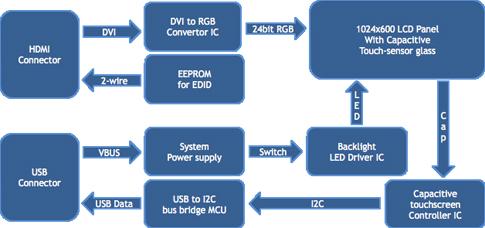
Block Diagram
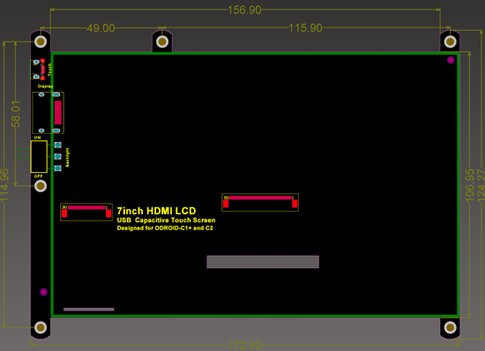
Physical Dimensions
The Chromium browser supports the multi-touch pinch- zoom gesture, so you can enjoy the zoom in and out like a smartphone. The touchscreen also works with Android OS for the C1+. However, you need to use release version 2.0 or higher in order to use the touchscreen features.


Touch the sound!!

Known issues.
1. The display shows noise on the screen in the boot process and power-down process because there is no off-sync filter circuit.
2. On the C1+, there will be after-image or noise when the system turns off if you use the OTG port.
To fix this issue, you must remove(de-solder) the R94 from the C1+ PCB.
If you have the C1+ PCB Rev 0.4 2015/09/30, just remove a JUMPER on J8.
3. There is no backlight control except for the slide switch. So software can't adjust the brightness neither turn on-off the backlight.
For Android users! The latest Android releases support this display and touch screen out of the box.
ODROID-C1/C1+/C0 : Android V2.5 or higher
ODROID-C2 : Android V1.3 or higher
ODROID-XU3/4 : Android V3.5 higher
Check our WiKi pages for the Android releases.
Also don't forget to change the vout mode to "DVI". "HDMI" mode make a lot of noise on the screen.
First booting will generate the boot.ini file automatically.
You can edit the boot.ini on your PC if you connect the SD/eMMC card after first booting(self-installation process).
Neden idefix?
Siparişinizi teslim aldığınız tarihten itibaren 14 gün içinde iade edebilir, iade sürecinin tamamlanmasının ardındansa ödemenizi hızla geri alabilirsiniz.
Kullanıcı dostu ara yüzümüz tüm ihtiyaçlarınıza eksiksiz yanıt verebilmek için tasarlandı. Deneyiminizi uçtan uca kusursuz kılmak adına çağrı merkezimiz ve canlı destek hattımızla ihtiyaç duyduğunuz her anda yanınızdayız!
Siparişlerinizin bir an önce ulaşması için sabırsızlandığınızın farkındayız. Sunduğumuz farklı teslimat seçenekleri arasından size en uygununu belirlemeniz, siparişinizi olabildiğince çabuk veya dilediğiniz zaman aralığında sorunsuz bir biçimde teslim etmemiz için yeterli.

